Getting Started
There are some hurdles to get past when starting with Kinesis. This page should get you started on the right foot. The fact that I felt the need to insert a table of contents shouldn’t scare you too much.
- Open your account
- Comply with KYC Regulations
- Fund your Account
- Convert Fiat to Precious Metal Tokens
- Debit Cards
- Transacting in KAU and KAG
- Increasing Security
Open your account
You can just open an account on Kinesis, but if you use this link I will get credit for your signup. (When you refer someone into Kinesis and they use your link you are entitled to 7.5% of the fees they generate, so this will help fund this site. It’s not much — a $100 transfer incurs a fee of $0.45, so I’d be entitled to 3.38 cents of that, but it’s something.)
Anyway, the sign-up process is fairly straightforward. You will need to run a 2 factor authenticator app (Authy, Google, Microsoft, Yubikey), so if you’re running an old iOS version you may need to update.
Comply with KYC Regulations
The Federal Reserve has a 62 page document you can read on Know Your Customer regulations if you’re interested, but until you comply with KYC regulations your participation in Kinesis is limited. You can find more details on this page, but the infographic there summarizes things well:
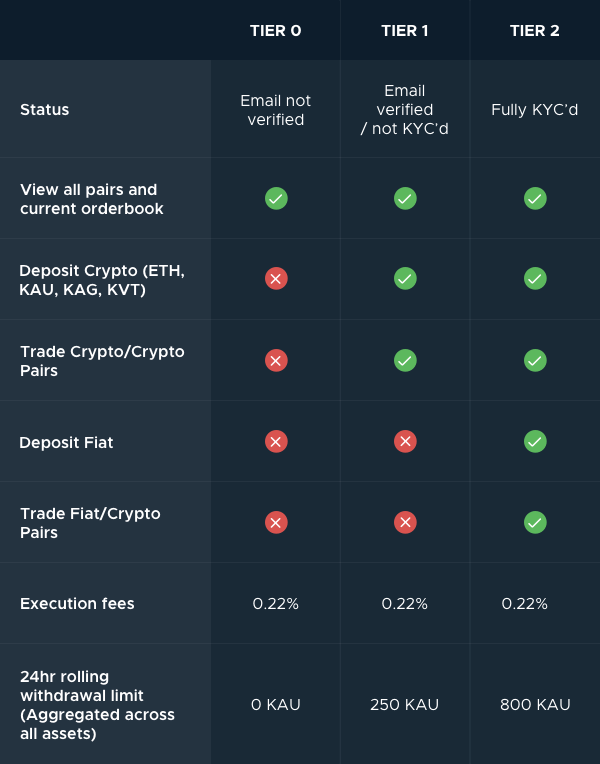
Note: this graphic is out of date, and current KAU withdrawal limit is 10,000 KAU.
Another Kinesis support page makes it clear that if you have not complied with KYC rules you are not eligible to receive Kinesis yields. You probably want to complete KYC and let Kinesis take the steps to determine you’re not a counterfeiter or money launderer.
Steps for KYC Compliance
As of April, the steps for Americans consisted of:
- Receiving a text message and responding with a photo of the front if your driver’s license.
- Responding to the next text with a photo of the back of your driver’s license.
- Finally replying to another text with a selfie while holding up a piece of paper with Kinesis written on it.
That’s it. It took me about 5 minutes until I was in compliance with KYC. The only complaints about the process I’ve seen were from people who whose ID photo was too small in the frame, so zoom in when you do this. Keep the photos under 5 megabytes in size to avoid issues as well.
Fund your Account
This is where it starts to get complicated. You have a few options, but things likely aren’t as simple as you’d like yet. Again, this is from an American Perspective:
Wire Transfer
I’ve sent wire transfers into Kinesis from E*Trade and Interactive Brokers. Both took less than 24 hours until the funds showed up in my account, but I needed to talk to customer service at IB in order to figure it out.
In IB you can choose to wire to a bank or a financial institution. You’re technically wiring to a bank in Australia, but you need to choose Financial Institution in order to get the two additional fields so you can specify that this goes to the Allocated Bullion Exchange, with the memo field for your account number as shown in your directions from Kinesis.
If you’re selling SLV or PSLV to move that portfolio allocation into Kinesis, or taking profits from options bets on miners, this is the easy way in.
Cryptocurrency Transfer
You can send Bitcoin, Litecoin, USDT, or ETH to your Kinesis wallet, then buy KAU or KAG on the Kinesis exchange. Or you can convert it to US Dollars and send those dollars to the Mint. I would strongly suggest you contact support for the best current method to transfer your crypto in, and I would send a small test transfer first and eat the fee just to keep my own stress level down.
Bank to Bank Transfer
A brief diversion first: there are two kinds of debit cards available on Kinesis:
- A virtual card can be set up for free. It has a purchase limit of $500
- A physical debit card is available for $1.99 per month. This has a $20,000 purchase limit and (this is the important part) an FDIC insured bank account attached to it.
If you get a physical debit card (mine arrived in about a week) you should be able to transfer funds in from any US checking account.
I was unable to do so, however: the account is with the Metropolitan Commercial Bank in New York, and when trying to transfer from Interactive Brokers it only offered drop-down fields to select the bank, and while Metropolitan Bank was there, Metropolitan Commercial wasn’t an option.
I also tried to do this from my local bank’s web interface and gave up in disgust, but my bank is truly local, here in my rural state. It’s likely if you bank with someone like Bank of America or Wells Fargo this will be easier. (Assume here that I’m middle aged and am still comfortable with checks for the most part — maybe I just missed a feature.)
Transferring in from the EU and UK
I had someone I trust review this page and he commented that wise is the preferred way for folks from England and Europe to transfer in. He personally has used wise.com four times, and each time his funds were in Kinesis within 24 hours.
Consider making a LARGE initial deposit
Remember, there is something called a Depositor’s Yield, which will give you a perpetual yield based on your initial deposit, by which they mean the KAU or KAG you buy in the two weeks after your first deposit, minus the KAU and KAG you spend in that period. The more you transfer in, the more metal you can buy, and the greater the yield you’ll be receiving. Forever.
Convert Fiat to Precious Metal Tokens
Now that you’ve funded your account, it’s time to convert that fiat into something with actual value behind it.
Buy KAU and KAG in the Exchange
The simplest way to swap your dollars for KAU or KAG is in the Exchange. Just choose the appropriate pair to trade, and place a market or limit order. Easy and fast. If you’ve ever handled your investment account, this will be easy.
Limit orders are recommended until Kinesis grows a bit, as there aren’t always market makers in the exchange keeping spreads tight.
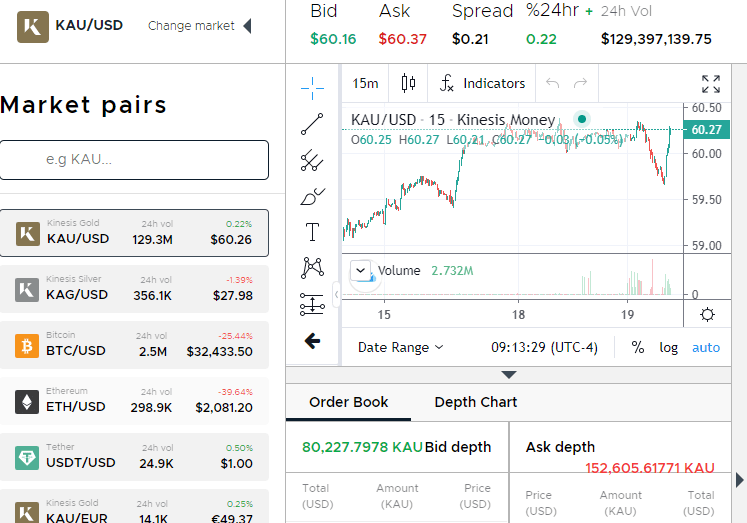
Minting
Minting is the preferred way to do this, provided you’re bringing in enough money at a time to meet the Mint minimum — 200 ounces of silver or 100 grams of gold at a time.
Minting is the process of buying a physical bar (or bars) which will be placed into the Kinesis vault, and receiving a comparable amount of KAU or KAG in return.
Kinesis has an illustrated guide available. The quick summary of the steps is as follows:
- You will need to create an account at the Kinesis Mint. This is separate from your normal Kinesis account.
- When you log in to your mint account you will be asked to set your mint preference to specify where your freshly minted coins should be deposited.. You can chose your KMS account (that’s Kinesis Monetary System account – the thing you see when you log in to kinesis.money) or a separate online wallet you created. I’d leave this at the default especially if you are going to do some mint cycling.
- There won’t be any money in your mint account to start with. Once your mint account is set up you will need to link your KMS and Mint accounts, which will need to be confirmed by support staff before everything integrates. You will see directions that make this reasonably straightforward in the settings tab, or you can follow Kinesis’ guide here.
- Once linked you will need to transfer dollars to your mint account in order to mint KAU or KAG. To do this, log into Kinesis Money, choose Accounts, select the USD account (circled below), and in the USD Options box select Withdraw (this assumes you funded your account with US Dollars):
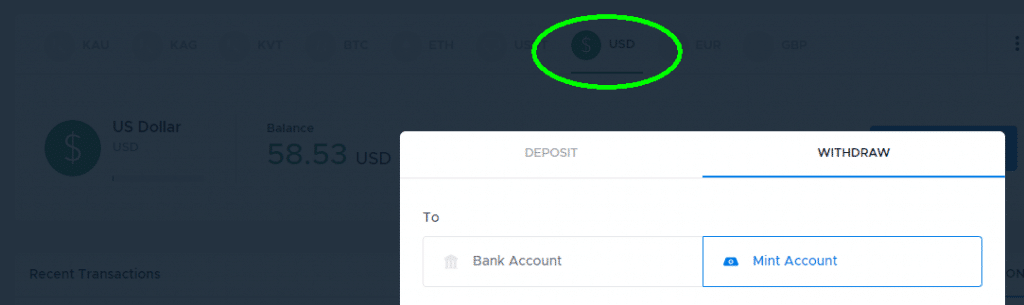
Various accounts are greyed out here because the Withdraw window was up when I took the screenshot, but you should be able to see the circled US Dollar account you’ll be withdrawing from clearly, along with the selection of your Mint Account in the Withdraw window.
Note that the Kinesis interface list all assets separately in the Accounts section, so if you want to do something with your Bitcoin, choose the BTC option. If you want to request KAG from someone, choose KAG. Etc. In this example we’re moving US Dollars to the mint using the Withdraw feature, so USD is shown circled.
Now choose to withdraw to your Mint account as shown above, choose how much to transfer, and in a few seconds that will arrive in the mint. Note that transfers from the KMS to the mint have a $25 transfer fee. If you end up with money left over in your mint account, send an e-mail to Kinesis support and they can transfer it back for you manually, free of charge.
- From the Kinesis Mint page, click either the KAU or KAG option, and then choose buy on the following screen:

Choose buy, tell it how many contracts, if you want to buy at a limit price set it here, and you’re done. Once your metal is purchased you’ll see it in Kinesis.Money. You’ll also get some confirmation e-mails.
Why on Earth would I mint when buying is so much easier?
Because Minting entitles you to the Minter’s Yield. If you can buy in large enough lots to mint KAU or KAG, I don’t know why you would choose not to buy at wholesale and generate a perpetual yield on the digital currency you create.
It’s quirky to set up, but after you’ve gone through the process a few times it’s dead simple. It’s worth the effort.
Debit Cards
Kinesis offers two VISA debit cards: a virtual card, and a physical card. I’ve summarized the information on this page at Kinesis, including borrowing the images that summarize things better than I can. The linked page will always be current, however.
Virtual Debit Card
This one is easy — just enable the function with the slider, and top it up with KAU or KAG for a 0.22% transfer fee. It’s even easy to add to your phone so you can use Apple/Google/Samsung Pay functionality.
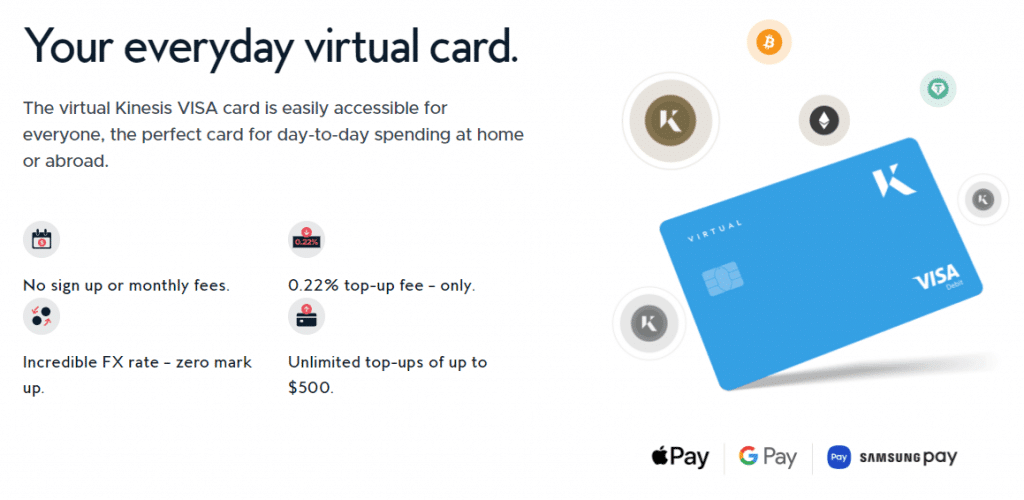
Physical Debit Card
This one is a bit more useful. Important notes include:
- Only available in the US at present, though it’s on the roadmap for the UK and the EU. It should be available soon.
- This allows you to transfer money into the network using the linked FDIC insured account.
- This costs about $2 per month.
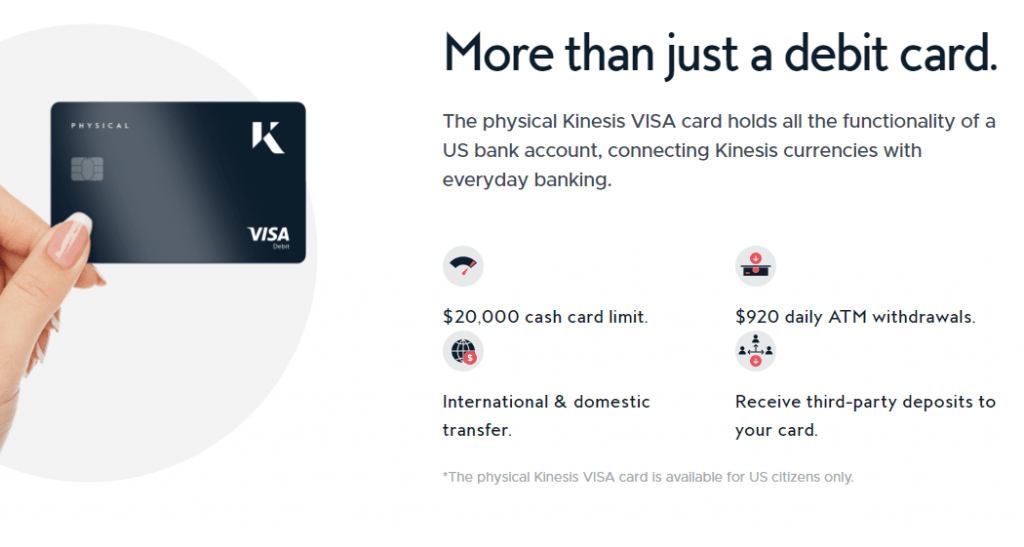
Debit Card Warning
For my Fellow Americans who are used to credit cards, remember that debit cards don’t have the same protections. Card thefts seem to have gone down since chips were installed in our cards, but if someone successfully steals your card and uses it online, you don’t have the same recourse with a debit card that you do with a credit card.
It might be prudent to keep a small balance on the card for incidentals, but only transfer in the real money when it’s time for big purchases.
Transacting in KAU and KAG
This is fairly straightforward once you get the concepts down. For this section I will be illustrating with screenshots with the mobile Kinesis application.
To send KAU or KAG, you need to know the recipient’s address
When paying by check, you write it out to the recipient’s name, and if the recipient has a bank account with that name they can deposit it. If you write their name down incorrectly, odds are you’ll need to write a new check.
With PayPal, you send your payment to your recipient’s username, and they can access it. If you send to the wrong account, customer support can help you.
With cryptocurrencies, you are sending digital coins to an address. If it’s a valid address, but it’s not the address you meant to send it to, the digital coins you sent are gone. They went to the address you indicated, but the person you meant to send to can’t receive them. It’s possible nobody can receive them, but the transaction happened and the coins are no longer in your account. Support cannot reverse a transaction for you.
So make sure you’re sending payments where you expect them to go. Luckily, Kinesis makes this easy.
The KAU account screen
If you open your Kinesis app on your phone you’ll see a list of all the accounts you have access to. Choose your KAU account, and you’ll see something like this:
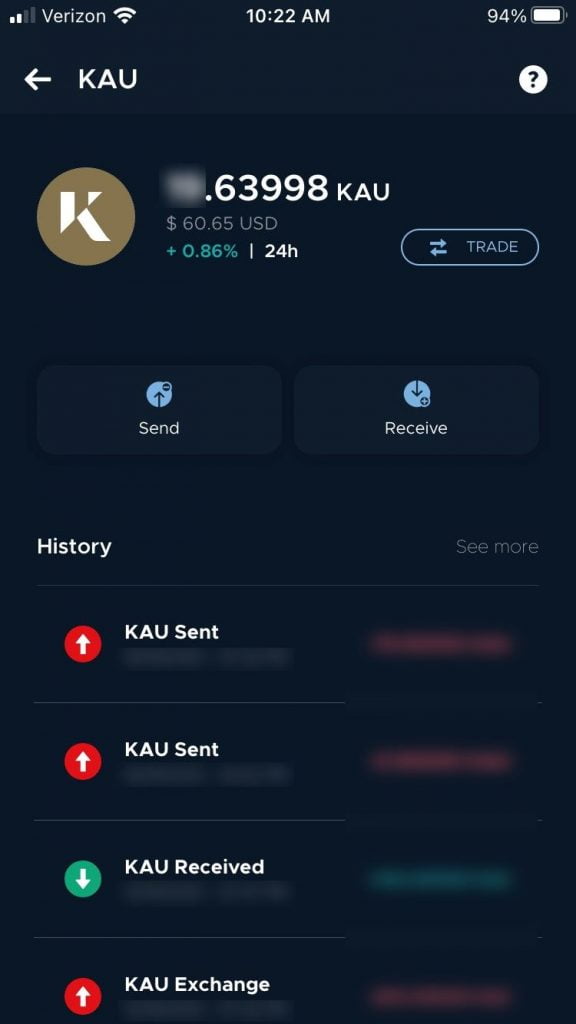
I’ve blurred some details, but here you can see your KAU balance, current KAU price in dollars, history, etc. If you want someone to pay you, click the Receive button.
Receiving in Kinesis
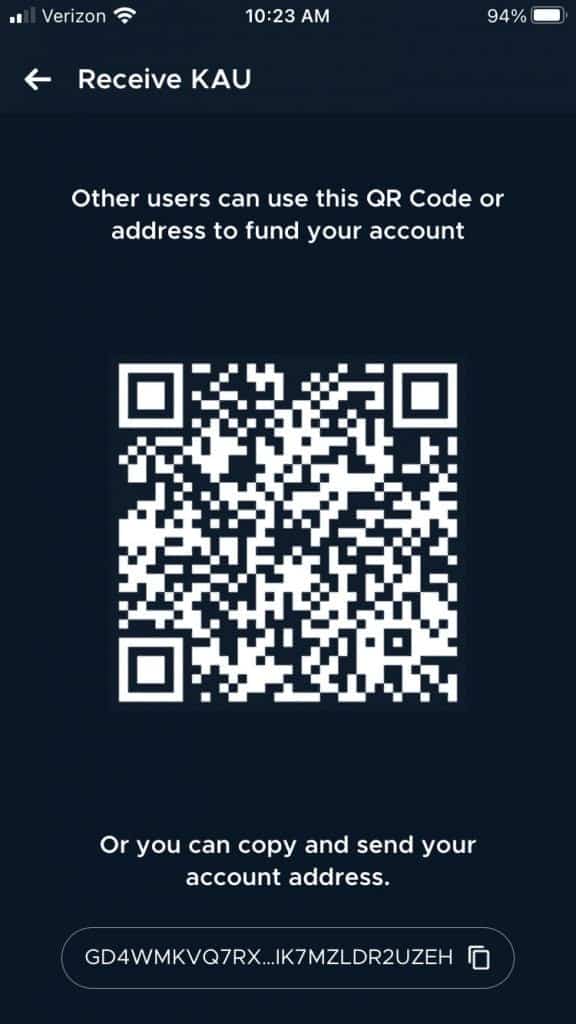
Here you have two ways to convey your KAU wallet address to your recipient:
- If this is a face to face transaction then they can open their Kinesis app and scan the QR code to read your address directly. It’s probably smart to make sure the last few characters of the address match the last few displayed at the bottom of the screen just to make sure it was read correctly.
- If you’re transacting with someone who isn’t standing next to you, or your recipient wants to pay from the web interface, you can click the copy icon at the right of your address. In my case my address starts with GD4WM and ends with UZEH. If you send this via e-mail or text message, make sure those last few digits match what you meant to send. It’s a good habit.
You may have noticed that I didn’t blur anything here. All you can do with the information on this screen is send money to my KAU address, as coded into the bar code. Sending your payment address to someone is safe. Print it on a T-shirt and wear it around if you like. It’s possible somebody nosy could look up my transactions and/or account balance in the blockchain so there is an argument for keeping it private (wouldn’t it be interesting to look at Elon Musk’s Bitcoin wallet!). Right now though, I’m not that concerned.
Sending KAU in Kinesis
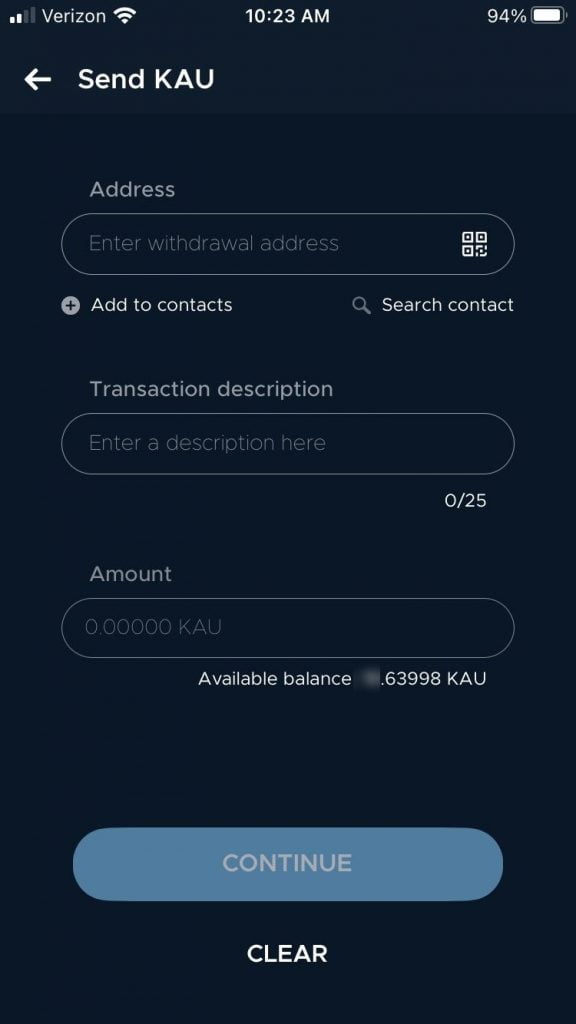
The person sending money should click the Send button from their KAU wallet, and they will see this screen.
- If this is a face-to-face transaction then click the icon at the right of the address field to access your camera in order to scan the recipient’s QR code and get the address automatically. It sounds redundant, but verify the last few digits of the address just to be sure.
- If someone texted or e-mailed you their address, paste it in the address field. Again, make sure the last few characters in the address are what you expect.
- Enter something to remind you why you sent this money in the description field.
- Enter the amount of KAU to send in the final field. The available balance is listed there for your convenience. Remember: a fee will be charged on the transfer so plan for this!
Increasing Security
Why you might want to increase your security
If you’ve been paying even a little attention to cryptocurrencies in the last few years, you’ve probably heard about hacks that stole people’s crypto. I remember the hack of 740,000 bitcoins from the largest exchange in existence back in 2014. 6% of all the bitcoins in existence at the time were stolen in that hack, but they were only stolen from those who were storing their bitcoins in the exchange – not those who stored their coins in offline wallets.
Storing your coins on an exchange is convenient as that’s where people typically buy and sell from, but it makes for one huge, delicious, nearly irresistible target for the smartest bad guys in the world that have Internet connections. Now, that hack mentioned above was of MtGox, which stands for Magic: The Gathering Online Exchange. You know, the competitive card game? So MtGox probably didn’t have the security background and mindset it should have if it were serious about securing this kind of wealth, but theft of coins still happens regularly.
Coins stored offline are protected against this, though they are vulnerable to some other risks.
I thought you trusted Kinesis? Isn’t what why you started the site?
Yes, I do. In my research I’ve seen slow, methodical progress that upsets some users (“Why aren’t we getting our yield pay outs! Why don’t you accept ________coin tomorrow!”), but I see this as indicative of Kinesis’ focus on making sure they’re doing things correctly. This means, for instance, complying with an incalculable number of regulations regarding domestic and international transfers of funds in every country they choose to do business in.
With the Indonesia roll-out, for instance, Kinesis got approval and agreement from Indonesia and Malaysia to insure that KAU is going to be treated as “digital physical gold” and not as a currency (and therefore exempt from some rules covering international currency transfers) to simplify international transfers from migrant workers before the PosGo app went live. I can’t even imagine the effort and diverse set of skills and connections one would need to do this.
So I expect that Kinesis is approaching security in an equally methodical manner — it might seem slow and plodding, but I expect each move is planned and methodical. “Move Fast and Break Things” was a mantra in IT for longer than it should have been, and I’m pretty certain Kinesis is taking more of an enterprise approach to development. I expect Kinesis to be as secure as E*Trade or Fidelity.
But the fact remains that Kinesis appears to be on the path to success, and being successful means they will be vaulting billions in bullion on behalf of us. They’re going to draw the attention of greedy bastards with visions of taking delivery of kilos of gold that can be melted down for total anonymity.
Even if Kinesis is an impenetrable fortress, is your PC? Your phone? Are you certain you (or someone in your organization/house) won’t run the wrong attachment in an e-mail and compromise all the computers on your network? Could your phone and e-mail be compromised simultaneously so 2FA could be reset and bad guys can make off with your gold? Could Windows have a zero-day compromise that bad guys use to steal from thousands of accounts at once? Do you want to take that risk?
Remote risks? Maybe. Here’s an enlightening post on Reddit from someone that suffered from a SIM card attack. Without getting into the details a hacker convinced the victim’s phone company to transfer control over the victim’s phone number to the hacker’s phone. So starting at midnight, it took the hacker twenty minutes from the beginning of the hack to gain access to the victim’s e-mails, reset passwords to three cryptocurrency exchange accounts using e-mail and text verification, and attempt to empty the victim’s online crypto wallets. Google Authenticator saved the victim in this case, but these sorts of attacks are a real threat, and they will become more creative over time.
These attacks are a threat that offline wallets protect against. I think it’s prudent to take some of your Kinesis assets and put them in an offline wallet. Especially things like KVT which you’ll likely not be trading, but which may grow to incalculable value. Or, let’s say you spend $5,000 per month via Kinesis but you also own the equivalent of $100,000 of KAU as part of your balanced retirement portfolio strategy. Why would you keep that huge chunk of KAU online when you can reduce (or diversify) your risk by keeping it offline while still earning your yield?
Note: Kinesis yields are not paid out to accounts that haven’t gone through that Know Your Customer silliness, and when you transfer your assets to a new wallet Kinesis will assume it belongs to someone else. I asked, and have been informed that yields will still be paid on assets in offline wallets, and there will be a process to go through that will link your offline accounts with your KMS account so Kinesis knows it’s you and your wallet it still stored offline. Yields, however, will always go into your KMS account.
What is an offline wallet?
This is where we get into the depths of crypto and I’m starting to try and describe things I don’t understand as well as should. This will be vague, and I’ll pull in an expert to help me out here.
If you’re new to these concepts then this might be confusing, but at the end of the day what we’re talking about with these issues is this:
- Kinesis uses a distributed ledger. You can go down the rabbit hole on this and spend days researching all the details about this technology, but it’s probably going to change the world in lots of subtle ways we haven’t seen yet. It’s also what makes Kinesis and the Kinesis Yield possible.
- Your account exists as an address on this distributed ledger. Your coins are associated with this address, and sending or receiving coins requires either your private (to send) or public (to receive) key.
- Your wallet controls these keys.
So your wallet doesn’t store your coins, which makes “wallet” a somewhat confusing term. Your account exists “out there” on the Internet, secured by strong cryptography, and it can only be accessed by using your private key, which is “stored” in your wallet.
But “stored” is wrong, as your wallet isn’t a physical or even a traditional digital thing. Instead, your wallet is a long number that can be generated from a number of words strung together in the correct order — this is called a “seed phrase.” The opening paragraph from this Coinbase page is a good summary:
A seed phrase is a sequence of 12 words that gives you, and only you, access to the cryptocurrency you’ve received. When you want to withdraw the funds you’ve received on Coinbase Commerce, you’ll be prompted to enter your seed phrase, and this seed will be used to sign a blockchain transaction directly in your browser.
To maintain access to your funds, it is critical that you do not lose this seed phrase.
https://help.coinbase.com/en/more/coinbase-commerce/privacy-and-security/seed-phrases
Basically, there’s this list of 2,048 words that are easy to communicate/remember, and typically 12 of these are used to generate a unique wallet address. They must be entered in the right order, and if you’ve got those words you can generate the private key required to send coins from the address on the distributed ledger associated with that seed phrase.
So if someone says they have a “paper wallet,” they mean that they have secured a piece of paper with their seed words in it, knowing these can be used to access their cryptocurrency. It’s also why Bitcoin proponents talk about being able to store “billions of dollars in your head” — if you memorize your seed phrase, you can travel anywhere in the world, recreate your wallet from that seed phrase, and access all the digital assets in your account.
This presents a problem though. If you lose this list of words you lose access to your coins on the distributed ledger, forever. If someone else gains access to your seed phrase they have total control over your coins. You need to find a way to keep this list safe from disasters while also keeping it hidden from prying eyes, while it remains accessible so you can actually use your coins.
When you are logging in to the Kinesis web site or are using the app, you are trusting Kinesis to manage the keys that control your coins. When using a good password and two factor authentication this is probably as secure as online banking or investing, and this is likely plenty of security for most. If you’re looking to take the security if your keys into your own hands because you think this offers better security, then what you need is a hardware wallet.
Hardware Wallets

Right now the only hardware wallet that supports KAU and KAG natively is the CoolWallet S, which you can buy in branded form like this directly from Kinesis. The process for setting the wallet up correctly is kind of tedious, but at the end of the day once you’ve finished the process you’ve got an app on your phone that can be used to send and receive KAU, KAG, KVT, and other cryptocurrencies, but requires you to authenticate each transaction using the card in the photo above. If you don’t authorize the transaction using the Coolwallet S, the send cannot occur.
You will also have created a more secure seed phrase (24 words instead of 12) that has never been stored on your computer or phone. Your seed phrase can’t be stolen from your phone or computer if the device gets hacked because it was never stored there to begin with. And you’ll have a (literal) hard copy of your seed phrase that’s resistant to water and heat so even if your house burns down and then floods, you can probably still read it and recover all of your digital coins.
This still presents the problem of storing your seed phrase somewhere, but you’ll probably be able to figure out something that works for your situation: a safe, a bank safe deposit box, secured at your lawyer’s office, buried under the fig tree you planted last year, sealed in a bag at the bottom of your septic tank, whatever.
Setting up your Coolwallet S
I’m just going to link to a set of outstanding videos here. The summary of what you’re going to do:
- Buy a CoolWallet S from Kinesis.
- Charge it and install the app on your phone.
- Connect the wallet to the phone via Bluetooth.
- Follow the directions in the video to generate codes on your CoolWallet’s display. You will be given 24 words that you will write down on paper, and your phone will never see them.
- Note that these are the numerical representations of the codes – instead of “income” your CoolWallet S will have you write down “43969.”
- Once you’ve generated all 24 codes the app will have you add them up and enter the sum. If the sum you enter is correct, your wallet will be generated.
Now, you reset the card to make it forget everything, and recover it from the numbers you wrote down. This sounds like a pain in the butt, but it’s critical. If you are going to store your assets in an offline wallet, you need to know you can recover your wallet properly. Losing all that value forever all is a bad option. So take the extra half-hour and do it right — you’ll sleep better.
- From here, you’ll add the custom token for KVT to the wallet should you choose.
- You can now buy a steel or titanium set of plates, a 2lb mallet, and some punches so you can physically imprint the metal with your codes, the way they used to punch VIN numbers on metal plates for automobiles. I’m not kidding – you want something that can withstand a flood or fire, and paper won’t. You’ll then probably screw these plates together and tape a holographic sticker to the outside of it to be certain it hasn’t been tampered with.
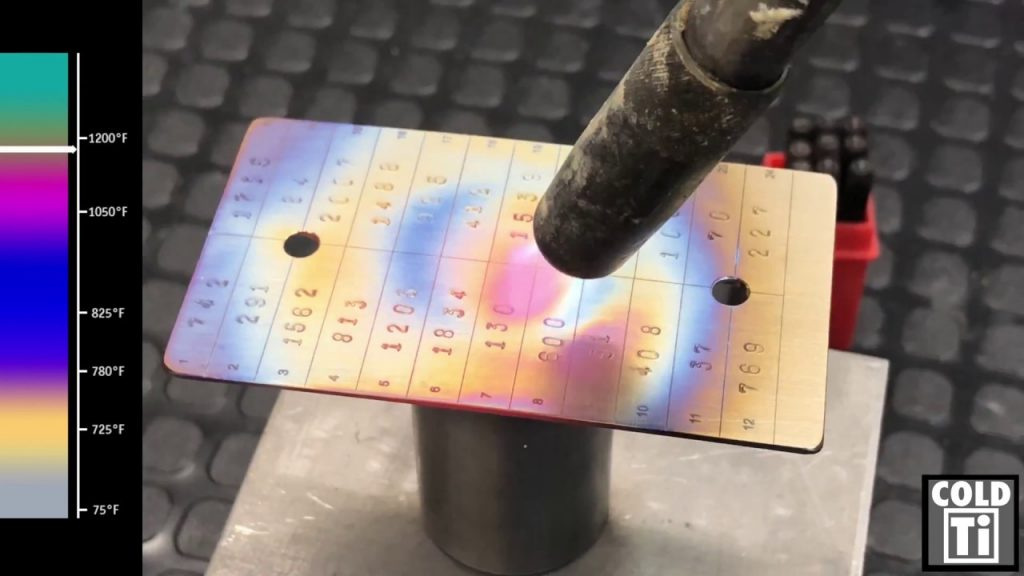
Transfers from your KMS wallet into the hardware wallet cost 0.45% for KAU and KAG, so factor that into the equation. Transferring KVT costs 0.005 ETH as a gas fee, whether that’s one token or one thousand. I would strongly suggest you transfer a small amount of each token the first time. I’m happy I only sent one KVT token to insure it worked and paid the additional gas for the second transfer. It went through just fine, but that piece of mind is worth a lot.
Now, on to the videos: